Predective analytics has risen very strongly during the last decade, transforming all kinds of industries. It impacts on our daily lives, often without us even realizing it.
Do you order on Amazon or another online platform? A selection of other products may be suggested to you, based on your previous purchases and/or previously viewed items. Customer needs are anticipated and business strategies are optimized.
Do you want to buy medical insurance? Your medical data will certainly be screened, and then compared with thousands of data sets to determine, for example, the costs you may incur in the next years. The risks are thus assessed and minimized and the profit maximized.
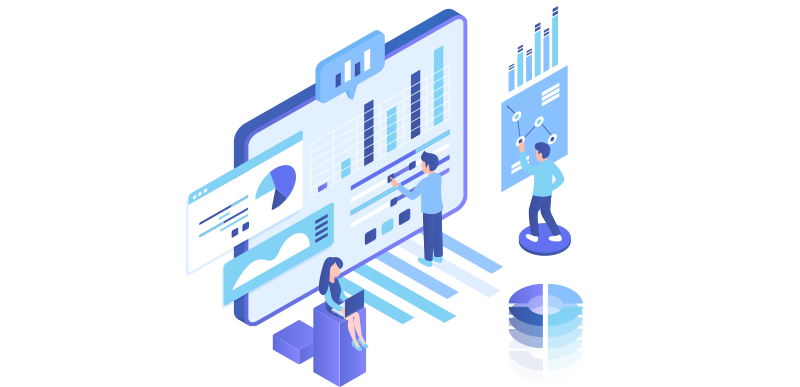
Predictive analysis is, in short, nothing more than the analysis of the sequence of past events to formulate the hypothesis of a future event.
WhatsLeft uses the same methods for the benefit of the consumer, when it comes to food and grocery shopping. The application analyzes the data from the user's various grocery shopping receipts. Based on the past purchased items, it predicts what is left in the user's kitchen today.
Do your kitchen inventory in no time!
Doing inventory should be simple and all tedious tasks should be eliminated or reduced. That's why the first step - entering the items into the inventory - is done in a few seconds by scanning the user's receipts. A simple click and the receipt (in other words all the purchased items) is digitized. For more information on this feature, we invite you to read the following article: WhatsLeft's smart receipt scanning.
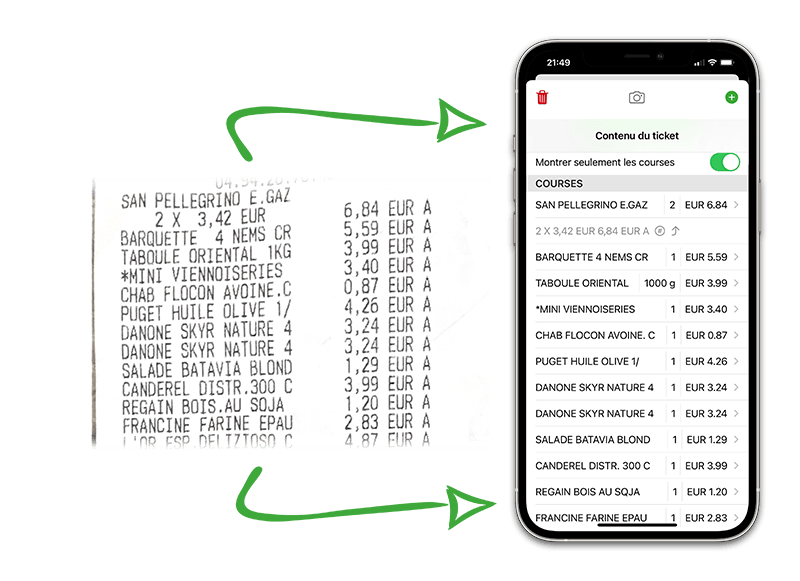
Predictive analytics for a simplified categorization of food articles.
One of the key components of an inventory is the categorization of the different articles. So what food should be tracked? For example, if you want to track the amount of fruit juice that's left, then you would create a "fruit juice" stock. Perhaps you want to be more specific because you buy several types of fruit juice: apple juice and orange juice. In this case, it will be advisable to create two stock categories: one for apple juice and one for orange juice.
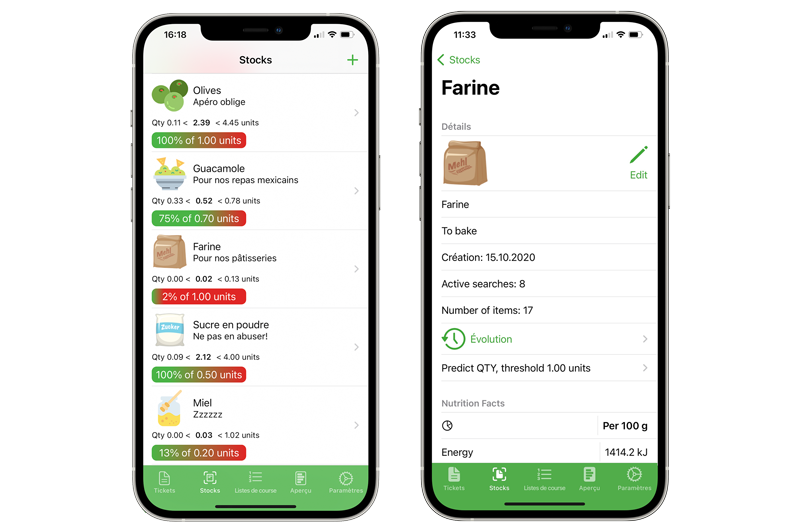
WhatsLeft's mission is to facilitate this process and reduce the time spent by the user in manually assigning a category to an item.
For this challenge, WhatsLeft has developed an artificial intelligence system and set up an algorithm, from which the categories of the items on the scanned receipts are guessed.
This is a big help for the user, who only has to choose for each item one of the proposals provided by WhatsLeft. In the graphic below, for the item "Tête de moine", the categories "Tête de moine", "Fromages aux laits crus", "Fromages à pâte pressée demi-cuite" will be offered. As a consequence, creating stock categories is faster and easier. And above all, it is important to underline that as soon as an article has been assigned to a stock, it will be automatically recognized at the next purchase and ticket scan.

For more information, please check the tutorial "Start WhatsLeft" (in german).
Predictive analytics to automatically update food inventory
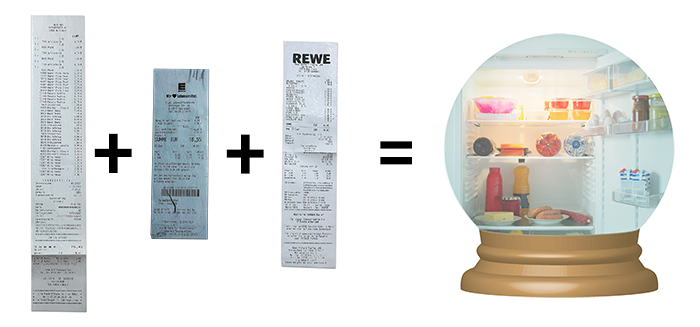
In order to know what is left in your pantry, or more generally in your kitchen, it is necessary to take inventory of the items consumed and remove them from the stock category they belong to. WhatsLeft innovates in this area and makes sure that the user is not burdened with this tedious task. The check-out of the articles is "silent". In other words, the inventory is self-updating. In the background, statistical learning of receipts is implemented, prediction calculation is started and the inventory is continuously updated. The user does not need to mark his items when they are consumed. Therefore, the more one scans his receipts in the app, the more accurate the predictions will be. It is also possible to correct the current stock level, if the prediction is incorrect, thus improving the next prediction. As soon as there are more than 2 items in a stock, a prediction illustrated by a red-green gradient bar will appear in the stock previously saved in the app. The gradient represents the probability of the availability of an item. If the bar is green, the item in question will most likely be available. Red: probably nothing left.
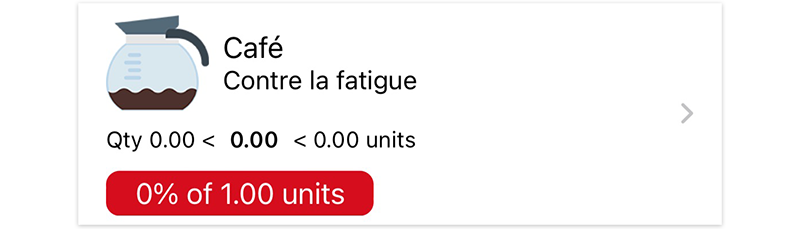
WhatsLeft also offers the estimation of stocks, in absolute terms, while still providing a margin of error. Example: the following tomato stock:
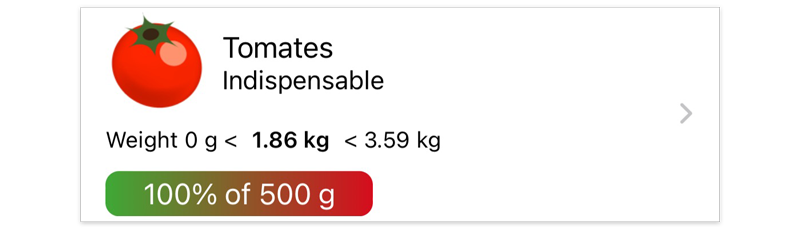
For each stock, WhatsLeft indicates the percentage of stock remaining compared to 100% of the stock. To do this, the user must define what 100% of his stock is. In the previous case of tomatoes, the user has defined his 100% of tomatoes at 500g.
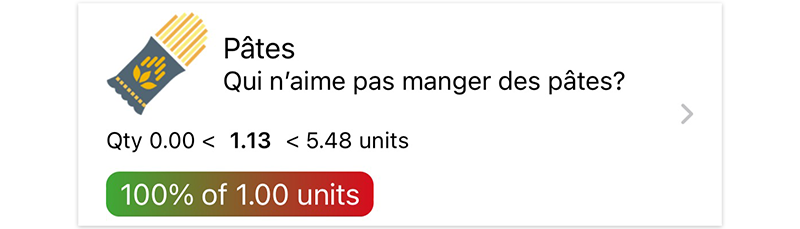
Conclusion: WhatsLeft simplifies the management of food inventory via app and through the use of predictive analysis. Stock updates are handled by the app. The monitoring of pantry, fridge and kitchen cabinets is done within seconds anywhere and at any time of the day. This approach makes it possible to implement other functionalities, such as the automation of shopping lists or recipes based on remaining stocks, also available on WhatsLeft.
Are you interested in WhatsLeft? Don't hesitate to download and test the app. We look forward to hearing your feedback and comments ! Write us at info@tellmewhatsleft.de.